
Project Archiving
Project Insight
What is Project Archiving?
Project archiving is a feature that allows users to "archive" a project, meaning that it is no longer actively worked on or monitored but is still accessible for reference and reporting purposes. This feature is useful for projects that have been completed, discontinued, or put on hold. When a project is archived, certain functionalities will be disabled, as described below.
Why is Project Archiving a must-have in our worker and contractor management software?
From having conversations with customers to observing their current data, we came across that other features in the software were being impacted by inactive projects. For example, dashboards were no longer irrelevant if we had worker data from projects that were no longer active, as well as having workers unqualified in the system, because after a while workers' qualifications will be expired.
Research:
Controlled Observation studies:
The reason to conduct this study with administrators was to get a better understanding of how they use the software, how their particular settings and organization structure is set up in our system, and what features are used the most.
The users observed were administrators with project access in the system, these personas included:
Head of safety for Ireland UK and the Netherlands, Operational Controller, HSE Student Worker, Quality Assistant and System Partner, Health and Safety Business Partner, Head of Technology and Innovations, Check manager and Health & Safety Environment Quality Manager.
The studies were conducted remotely through a video call and screen-sharing system, sessions were recorded.
Through the study we found 2 areas of high concern that brought us to Project Archiving:
-
The lack of use in Dashboards
-
Overload of inactive projects in their project tree
-
Irrelevant data impacted by inactive workers and projects
After analyzing the data from the studies, we saw an opportunity to create this feature, we wanted to make sure if this is a good fit for our customers, and what this would look like for them. To do so, we conducted some interviews with the customers that will be benefited the most from this feature.
Questions that we asked:
-
Once a project is finished, what happens with that project currently?
-
Would admins look to check documentation from a project that is not currently in use?
-
Once the project is not active, would you look to make edits to that project?
-
What data would you need to be kept on that project once is archived?
What was extracted from the interviews was a strong incline to keep the projects untouched in order to preserve the data in a timely manner. No intentions of reactivating a project were indicated, but the option was needed. There is a strong need to keep workers' data accessible for security reasons.
Behaviour:
-
When a division is archived the projects under the division will be archived.
-
When a division is unarchive, the projects will remain archived under that division.
-
Check-in Activity - exclude archived projects from project selection.
-
In the dashboard, archived projects will be excluded.
-
Users are unable to add archived projects to their profile.
-
Add/Edit Projects - Admins are prevented from updating the project name, accessing the setup, Checkin-code and delete buttons
-
Invitation Codes - +Code button should be disabled if admin only has access to archived projects
Acceptance Criteria:
-
Prevent Notifications to Go Out for Archived Projects: Notifications can be a distraction for users who no longer need to work on a project. To avoid this, when a project is archived, notifications for that project will no longer be sent out.
-
Hide Archived Projects in the Dashboards, Approval (Worker, Subcontractor, Check-in Activity: Archived projects should not be prominently displayed on the dashboard or approval pages. To avoid clutter and confusion, when a project is archived, it will be hidden from these pages.
-
Dynamic Reports - Ability to Include or Exclude Archived Projects: Users may still need to generate reports that include archived projects. To facilitate this, the report generator will have a checkbox that allows users to include or exclude archived projects from their reports.
-
Prevent Workers from Accidentally Joining the Wrong Project: Workers may be confused by archived projects that are still visible but no longer active. To avoid confusion and prevent errors, when a project is archived, workers will not be able to join or request access to that project.
-
Prevent Workers from Check-in to the Wrong Project: Accidentally checking in to the wrong project can cause confusion and errors in reporting. When a project is archived, workers will not be able to check in to that project.
-
Prevent Admin from Updating the Project Name, Accessing the Setup, Check-in Code and Delete: Archiving a project means that it is no longer actively managed. To ensure that the project remains in a stable and secure state, admins will not be able to change the project name, access the setup, check-in code, or delete the project.
-
Add Workers, Exclude Archived Projects: When adding workers to a project, the system will exclude archived projects from the list of available projects. This will help ensure that workers are only added to active projects.
-
Add Subcontractors, Exclude Archived Projects: When adding subcontractors to a project, the system will exclude archived projects from the list of available projects. This will help ensure that subcontractors are only added to active projects.
-
Add Admins, Exclude Archived Projects: When adding admins to a project, the system will exclude archived projects from the list of available projects. This will help ensure that admins are only added to active projects.
-
Add Invitation Code, Exclude Archived Projects: When generating an invitation code for a project, the system will exclude archived projects from the list of available projects. This will help ensure that invitation codes are only generated for active projects.
Prototype and workflow:

Step 1
In Setup, go to Add/edit Projects
Step 2
Select the 3 dots on your projects or divisions to archive the desire project/divisions


Step 3
A pop-up will show up in order to continue. To archive the project select the “archive button”
Step 4
To unarchive a project or division select the option to “Unarchive” at the right side of your project


Step 5
A pop-up will show up in order to continue. To unarchive the project select the “unarchive button”
Step 6
You can include or exclude your archive projects from your add/edit project view by selecting/ deselecting the checkbox


Step 7
Projects that are archived will still appear at the bottom of the project list in the worker profile. The administrator will be able to see the date the project was archived as well as the status of the worker at the time of archiving the project
Step 8
Projects that are archived will still appear at the bottom of the project list in the Subcontractors profile. The administrator will be able to see the date the project was archived as well as the status of the worker at the time of archiving the project
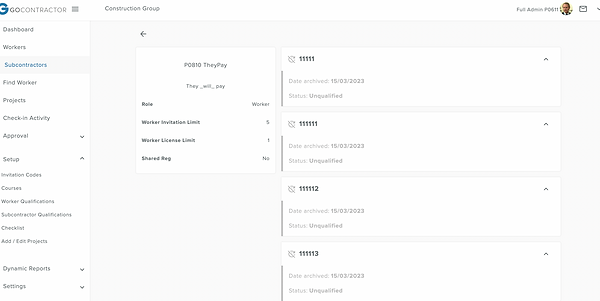

Step 9
In projects, the user can include or exclude their archived projects by selecting/ deselecting the checkbox

Step 10
In dynamic reports, the reports including projects in their data can now exclude or include the archive projects.
Hypothesis
Implementing the Project Archiving feature in our management software will improve user experience by reducing clutter and irrelevance of data caused by inactive projects.
This will increase user satisfaction and adoption of our software, leading to better retention and potentially attracting new customers.
The acceptance criteria outlined will ensure that the feature is comprehensive and meets the needs of our users, preventing confusion and errors while maintaining the security and stability of the archived projects.